
Technologia Domenowa dla Branż Regulowanych
CodeAllow dostarcza kompleksowe rozwiązania w zakresie zarządzania domenami, bezpieczeństwa i compliance dla firm działających w wysoko regulowanych sektorach, takich jak gaming, e-commerce i fintech.
Nasze Specjalizacje
Kompleksowe usługi techniczne wspierane przez certyfikowanych ekspertów
Zarządzanie Domenami
Profesjonalne zarządzanie portfolio domenowym, rejestracja, transfer i monitoring bezpieczeństwa domen.
Certyfikaty SSL
Wdrożenie i zarządzanie certyfikatami SSL/TLS dla maksymalnego bezpieczeństwa transmisji danych.
Compliance i Zgodność
Zapewnienie zgodności z regulacjami branżowymi, w tym licencjami hazardowymi i wymogami RODO.
Audyty Techniczne
Kompleksowe audyty infrastruktury technicznej, bezpieczeństwa i zgodności z best practices.
Hosting i Infrastruktura
Dedykowane rozwiązania hostingowe z gwarancją wysokiej dostępności i bezpieczeństwa.
Konsulting Ekspertów
Doradztwo techniczne od certyfikowanych specjalistów z wieloletnim doświadczeniem w branży.
Obsługiwane Branże
Specjalizujemy się w branżach wymagających najwyższych standardów bezpieczeństwa

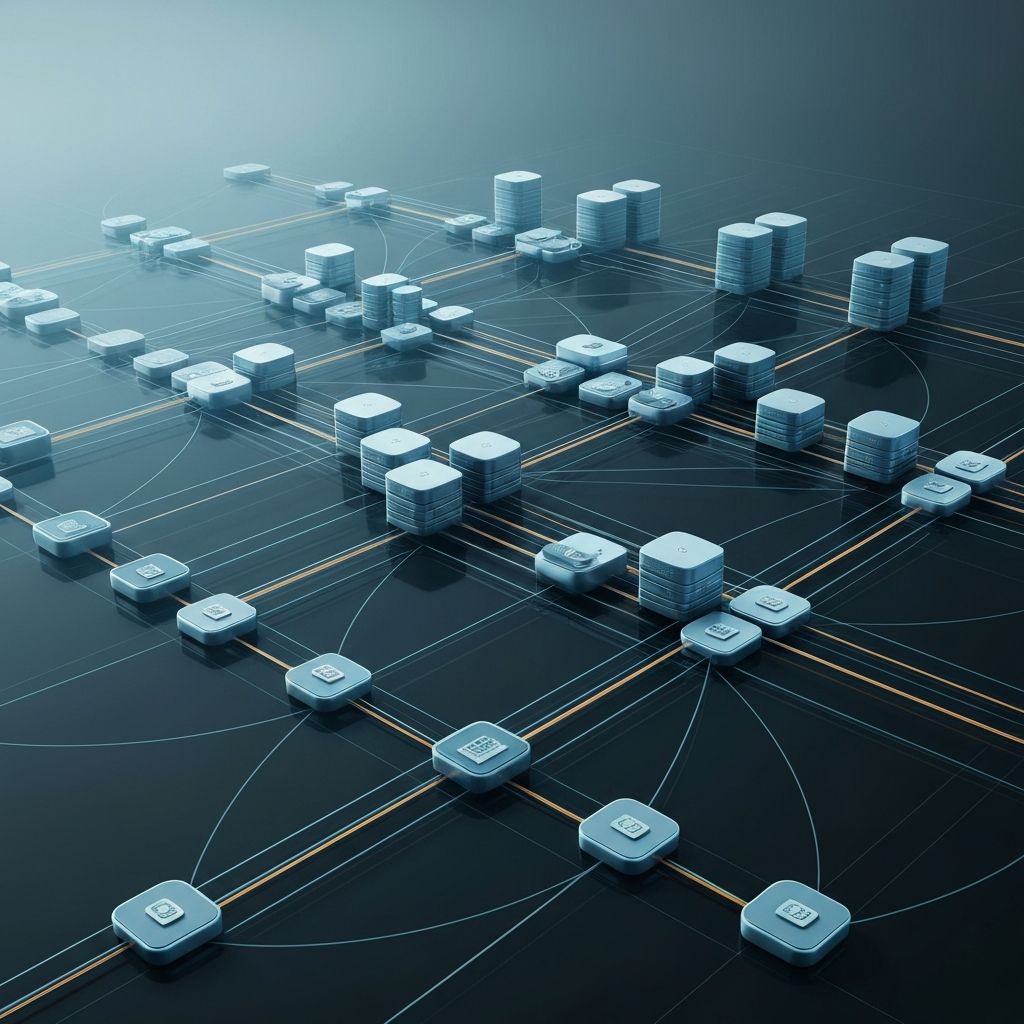
Gaming i Hazard Online
Kompleksowa obsługa techniczna dla platform hazardowych, zapewnienie zgodności z licencjami i regulacjami międzynarodowymi.
- Zgodność z licencjami MGA, UKGC, Curacao
- Bezpieczna infrastruktura domenowa
- Ochrona przed atakami DDoS
- Monitoring 24/7
E-commerce i Fintech
Zabezpieczenie transakcji online, compliance z PCI DSS, implementacja najwyższych standardów bezpieczeństwa płatności.
- Compliance PCI DSS
- Certyfikaty SSL Extended Validation
- Bezpieczne API i integracje
- Audyty bezpieczeństwa
Doświadczenie w Branży Kasynowej
Współpracujemy z wiodącymi operatorami kasyn online, dostarczając kompleksowe rozwiązania techniczne dla platform gamingowych. Nasze doświadczenie obejmuje wsparcie techniczne dla szerokiej gamy gier kasynowych.
Automaty (sloty)
Popularne maszyny z bębnami i motywami tematycznymi — szybka rozgrywka z systemami bonusowymi.
Blackjack
Gra karciana polegająca na osiągnięciu sumy punktów możliwie bliskiej 21 bez jej przekroczenia; element strategii.
Ruletka
Gra oparta na obrocie koła i losowym wyniku; gracze obstawiają liczby, kolory lub przedziały.
Poker
Zestaw gier karcianych o różnych wariantach; łączy elementy umiejętności, strategii i psychologii.
Bakarat
Elegancka gra stołowa popularna w sekcjach VIP; gracze obstawiają, która ręka (gracza czy bankiera) będzie bliższa dziewięciu.
Kości (Craps)
Dynamiczna gra stołowa polegająca na obstawianiu wyników rzutu dwiema kostkami; pełna energii i emocji.
Nasze rozwiązania zapewniają bezpieczną infrastrukturę, compliance z międzynarodowymi regulacjami oraz najwyższe standardy ochrony danych dla operatorów platform gamingowych.
Potrzebujesz Wsparcia Ekspertów?
Skontaktuj się z naszym zespołem certyfikowanych specjalistów. Zapewniamy profesjonalne doradztwo i kompleksowe rozwiązania dostosowane do Twoich potrzeb.
Zaufali Nam
Obsługujemy ponad 200 klientów z branży gamingowej, e-commerce i fintech w Polsce i Europie. Nasi eksperci posiadają certyfikaty branżowe i wieloletnie doświadczenie w regulowanych sektorach.